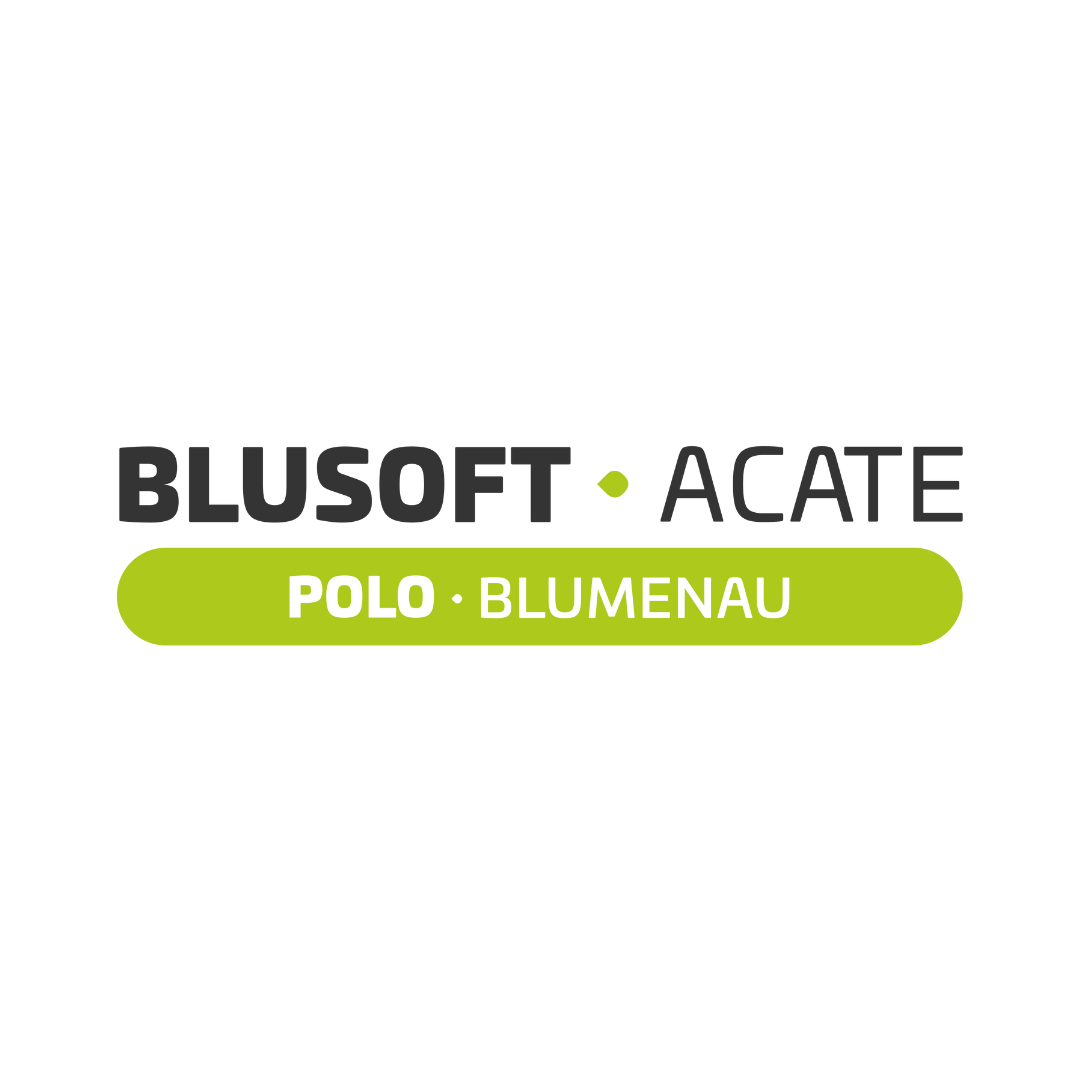A Step-by-Step Guide
Getting Started
- Open
_config.ymland work it through, it’s well documented - Add your own
logo.pngto/assets/img/. - Open
_data/socialmedia.ymland add your own social media links. - Open
_data/navigation.ymland customize your navigation. - Open
_data/language.ymland translate the theme if necessary. - Open
_data/services.ymland customize links in the footer. - Open
_data/network.ymland customize links in the footer. - Open
_data/authors.ymland edit author information and set default author inconfig.yml. - Read the documentation to check out all features of Feeling Responsive.
- Make it yours and add your own content.